![[Banner @ Filtrade Trading] How To Pre-Apply For Canton Fair Buyer Badge 20241011](http://filtradetrading.com/wp-content/uploads/2023/03/Banner-@-Filtrade-Trading-How-To-Pre-Apply-For-Canton-Fair-Buyer-Badge-20241011-scaled.jpg)
What is Buyer Badge?
The Latest Buyer Badge has been changed from the left-side sample to the right-side sample, an IC card as shown in the picture below.
![[Image] How To Pre-Apply For Canton Fair Buyer Badge #1](https://filtradetrading.com/wp-content/uploads/2023/03/Image-How-To-Pre-Apply-For-Canton-Fair-Buyer-Badge-1.jpeg)
Image via Canton Fair Official Website
![[Image] How To Pre-Apply For Canton Fair Buyer Badge #2](https://filtradetrading.com/wp-content/uploads/2023/03/Image-How-To-Pre-Apply-For-Canton-Fair-Buyer-Badge-2.png)
Image via Canton Fair Official Website
Why do overseas buyers need to apply for a Buyer Badge?
The Buyer Badge (IC Card) is the only official admission to the Canton Fair. Overseas buyers can enter the Complex directly with the Buyer Badge valid for multi-sessions. Please keep it safe.
How much does it cost?
The pre-application for a Buyer Badge is offered at no cost, and the process of applying for, replacing, or renewing a Buyer badge is entirely free of charge.
How to pre-apply for a Canton Fair Buyer Badge?
2 options to pre-apply for your Buyer Badge:
Option 1. Apply on Mobile
Scan the pre-registration QR code, complete the four-step process, and bring your original ID and the QR code to collect your badge at a registration office.
Option 2. Apply on Computer
Access buyer.cantonfair.org.cn on your computer, fill in the required information and get your QR code for the buyer badge. Then, present your original ID and the QR code at a registration office to pick up your badge.
Option 1. Pre-Apply your Buyer Badge on Mobile
Step 1: Scan the QR code below.
Step 2: Select “Overseas Buyer Registration”.
Step 3: Register and fill in the required information.
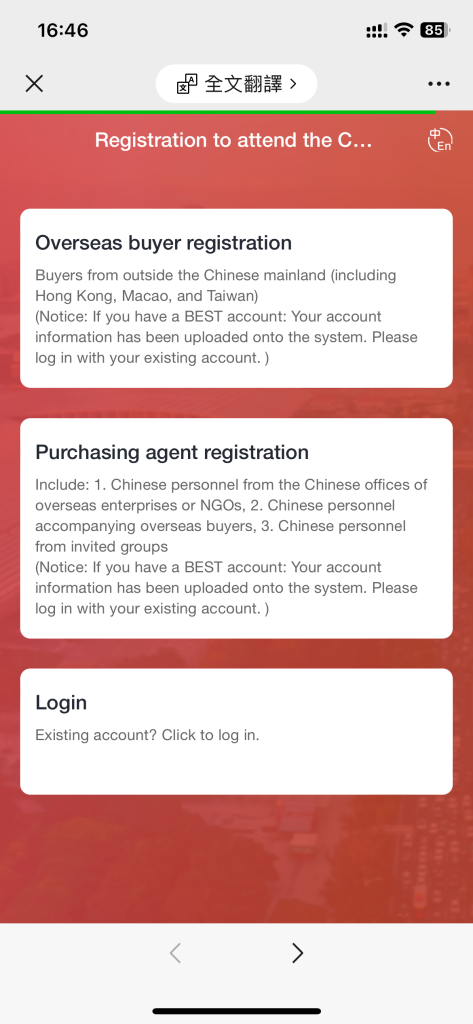
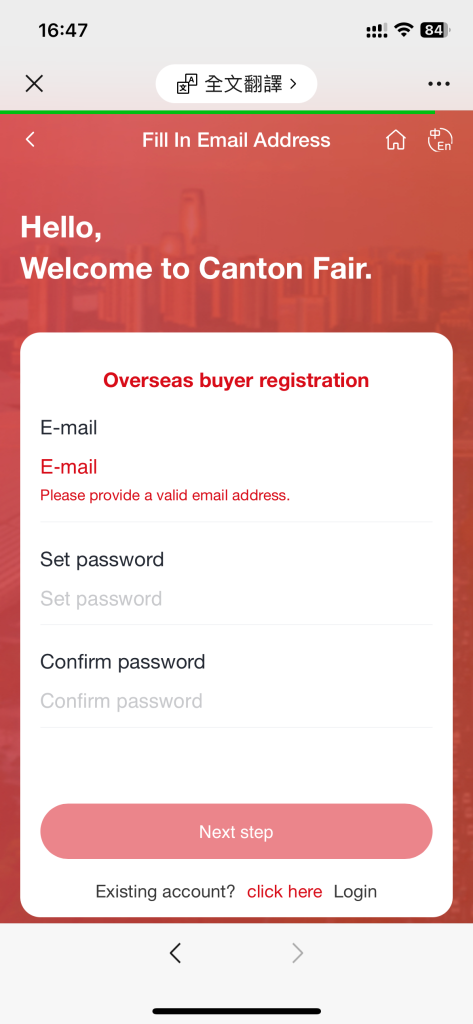

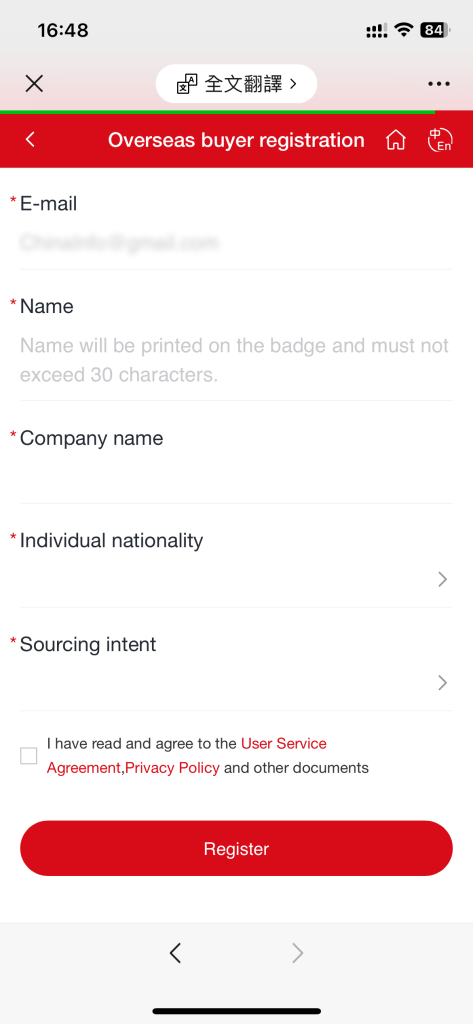
Step 4: Obtain the QR code for the buyer badge and collect the badge at the overseas buyer registration offices.
![[Image] How To Pre-Apply For Canton Fair Buyer Badge #7](https://filtradetrading.com/wp-content/uploads/2023/03/Image-How-To-Pre-Apply-For-Canton-Fair-Buyer-Badge-7-168x300.jpeg)
Option 2. Pre-Apply your Buyer Badge on Computer
Step 1: Register or Log in your account.
Register or log in with your account on the Buyer Service System on the Canton Fair official website. Https://buyer.cantonfair.org.cn/
If you don’t have a BEST account, please register first. The specific steps are as follows:
A. Fill in your E-mail and password.
B. Choose “I don’t have a Buyer Badge”.
C. Fill in your name, company name, country or region of your company, and sourcing intent to complete the registration.
Step 2: Apply for a Buyer Badge.
A. After login, click “Canton Fair Badges” – “Overseas Buyer Badge” on the left menu bar, and then click “Badge application” on the upper right of the page.
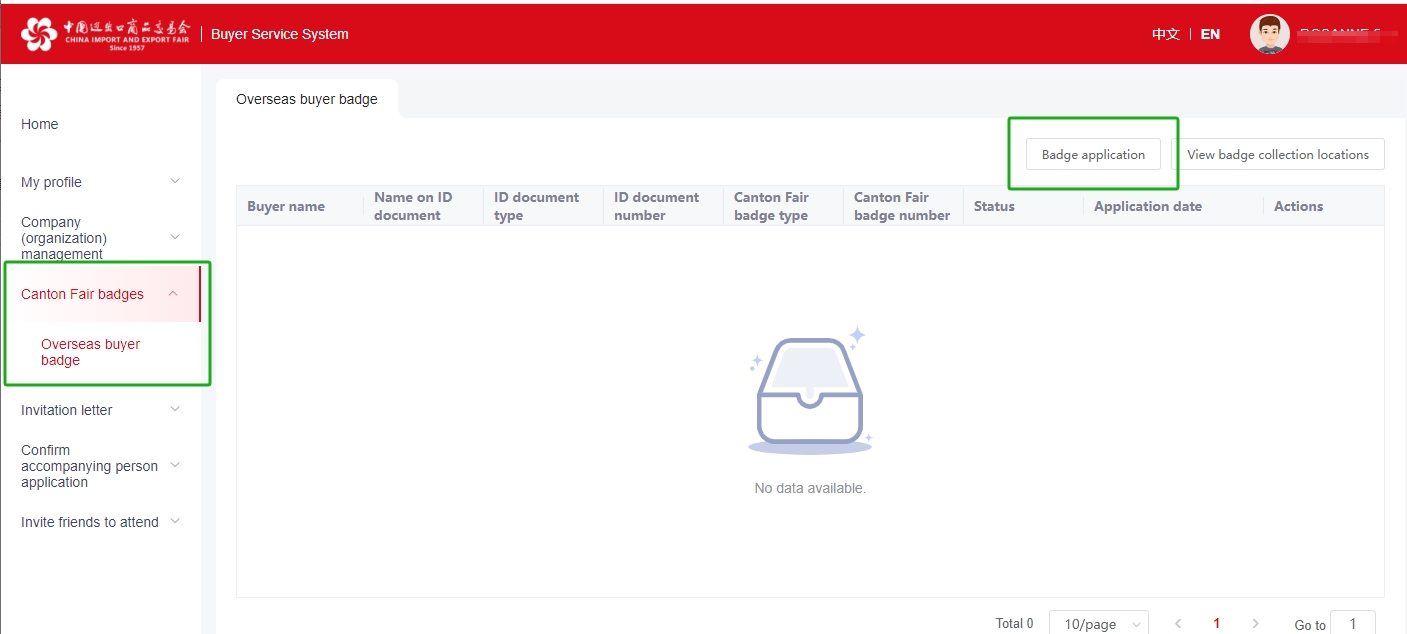
B. Improve company information. Choose “Join Company” or “Create Company”.
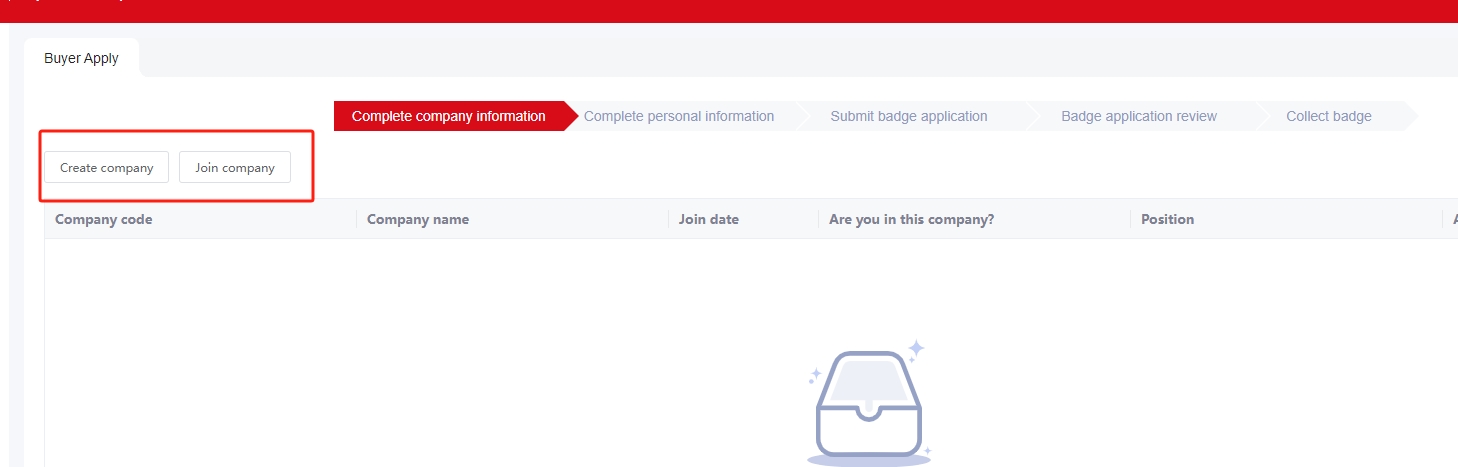
“Join Company”: Search for a record with your company name or company code, and choose your company and click “Join”.
Note: If your company is the Canton Fair VIP, please remind your company’s administrator to review your application as soon as possible.
“Create Company”: If there is no company record, please click “Create Company” and improve the information.
Note: The Buyer who creates the company (organization) will automatically become the administrator, and the number of administrators is unlimited. For the efficient management of company (organization) members, please designate suitable administrators.
Administrators can:
- View the member list
- Add or remove members
- Edit member information
- Appoint or revoke administrator
- Review and manage VIP privileges for members
- Apply for Buyer Badges or E-invitations on behalf of members
Step 3: Improve personal information.
You are required to upload your ID document and photo for Buyer Badge, and you can edit the name on the Buyer Badge. If the information is correct, click “submit”.
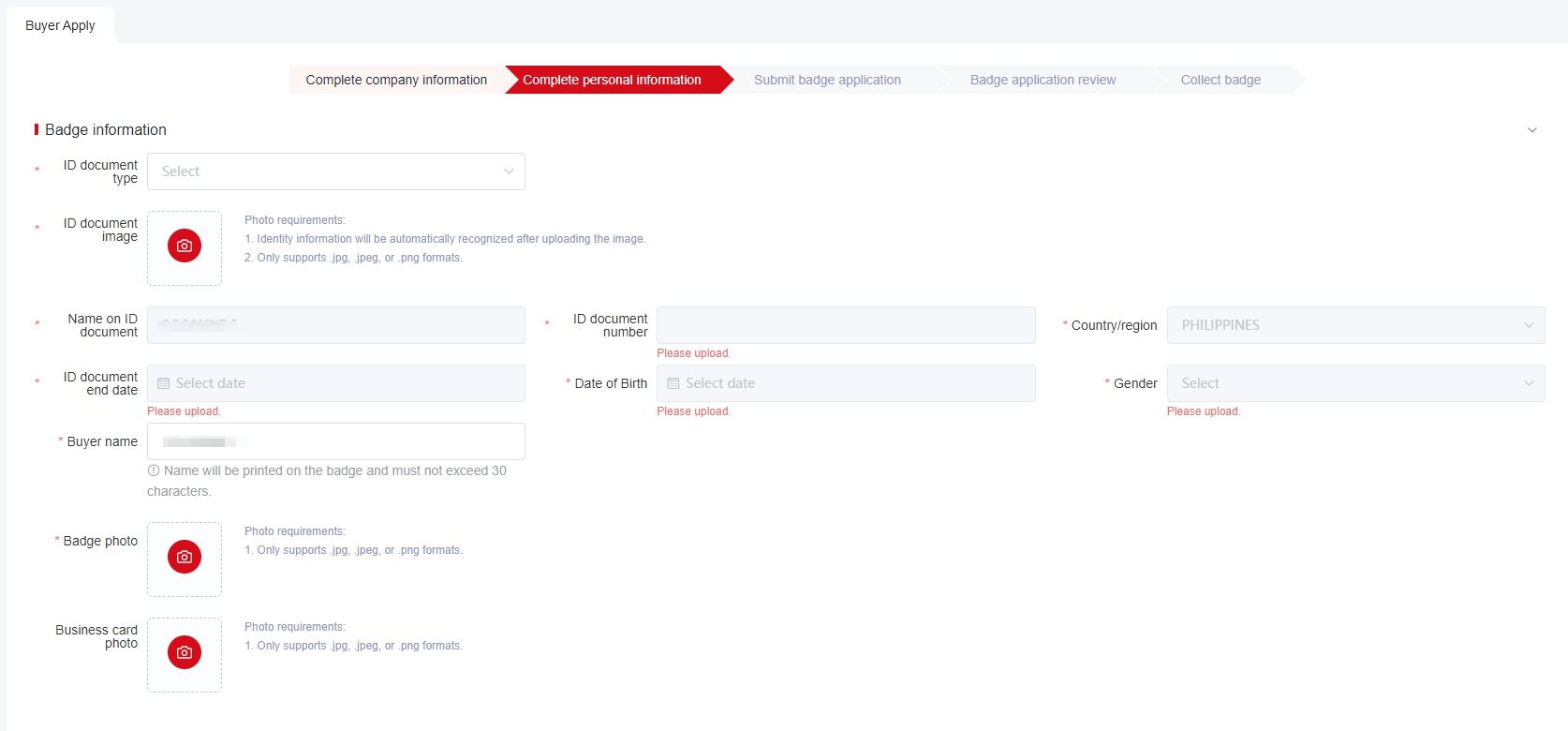
Step 4: Submit badge application.
After verifying that your information is accurate, click “submit” again.
To generate a Canton Fair invitation, check “Generate invitation letter simultaneously” below.
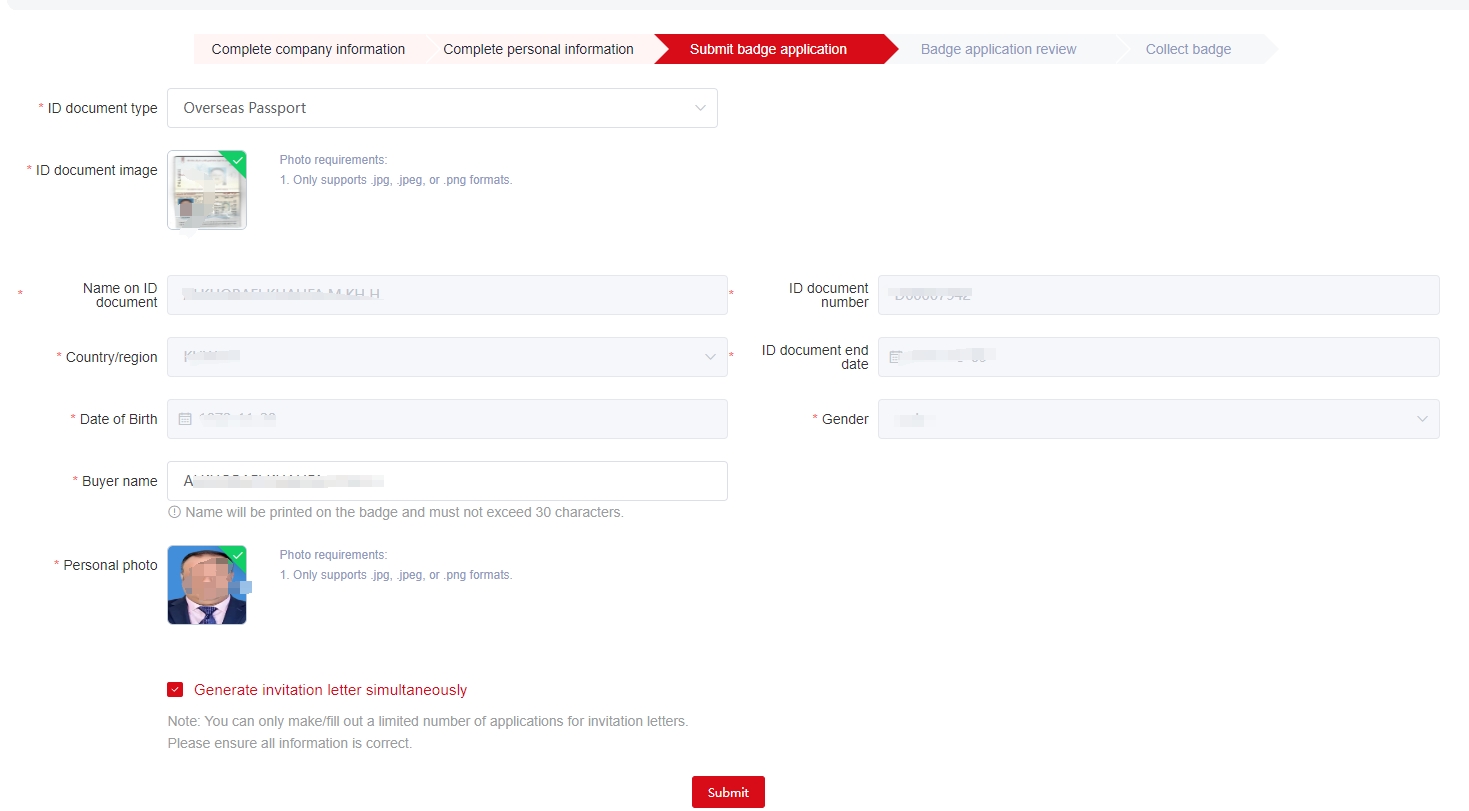
Step 5: Complete the badge application.
The application has been completed and needs to be verified. Please pick up your Buyer Badge with a QR code, original ID document, and business card at the designated locations.
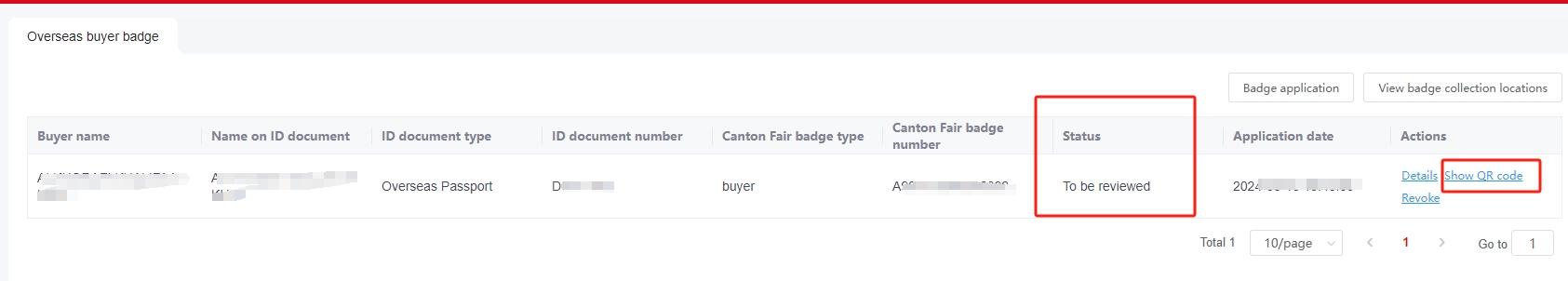
Where to collect the Buyer Badge after the pre-application has been approved?
A. If you hold “a foreign passport or a mainland travel permit”, please bring your original valid ID to designated Overseas Buyer Registration Offices to collect your badge.
B. If you hold “valid overseas Chinese ID documents (Chinese passport + overseas permanent residence permit/visa) or a Chinese passport with a valid overseas work visa for more than one year”, please bring your original valid ID to the “Overseas Buyer Registration Offices” at the Canton Fair Complex for identity verification and badge collection.
Source: Canton Fair Official Website
For more details on Canton Fair Buyer Badge, please kindly check the official introduction below:
![[Filtrade Trading Logo] Horizontal Transparent](https://filtradetrading.com/wp-content/uploads/2023/01/cropped-Filtrade-Trading-Logo-Horizontal-Transparent-300px-2.png)
![[Banner @ Filtrade Trading] How To Pre-Apply For Canton Fair Buyer Badge 20241011](https://filtradetrading.com/wp-content/uploads/2023/03/Banner-@-Filtrade-Trading-How-To-Pre-Apply-For-Canton-Fair-Buyer-Badge-20241011-2000x1125.jpg)